STATE OF VERMONT
Agency of Administration
DEPARTMENT OF BUILDINGS & GENERAL SERVICES
Policy 0038
Title: Computer Use Policy
Date of Issue: May 2, 2008
Supersedes: Policy dated February 27, 2006
This policy should be read and interpreted in conjunction with the State of Vermont's Personnel Policy number 11.7, and any other policies addressing behavior in the workplace that is prohibited including but not limited to harassment, discrimination, offensive conduct or inappropriate behavior.
- General Nature of the Policy
The Department of Buildings and General Services recognizes that computers and technology play a vital role in our workplace. We therefore accept the obligations of providing our employees with access to computers and other electronic means of communication to enable business functions, as well as carefully providing oversight for the Department’s computing support resources.
The Internet is a vast and rapidly growing network which links millions of users and companies around the world. This network, which encompasses many public, government, corporate, commercial and educational sites, enables Internet users to easily access and share a wealth of information on an increasingly wide variety of topics. As such, the Internet (which, for Department of Buildings and General Services purposes, primarily consists of the World Wide Web and electronic mail) is an important potential resource for the Department of Buildings and General Services and its employees. This policy seeks to encourage prudent use of the Internet and electronic mail (both internal and external), consistent with certain limitations that are outlined below.
This policy applies to all employees accessing the Internet or using electronic mail via Department resources and systems, as well as any guest users at the Department of Buildings and General Services.
- Network Access
- We request that new user requests be sent to the BGS-Helpdesk at least a week in advance of the new user’s start date.
Each user will be given a unique Login ID (username) and password. Passwords must have a minimum of seven characters and can be alphanumeric. Do not share or post your password. Users will be prompted to change their password every 90 days. (EXCEPTION: At times BGS IT (Information Technology) Staff may need a user’s password to set up a profile on a PC, or to troubleshoot an issue. The password may be shared for these reasons. After the issue has been resolved, the user should change their password).
When a new user account is requested, the supervisor is asked if the user needs a home directory, and what additional access they may need. If a user needs a home directory, the user will be given where they can store their work (H:\ drive). (This is not an area for personal files, such as family pictures, music files, etc.) There is also an area on the network for shared information. These are called “shared drives”. If a user needs to have a confidential area they should contact the BGS Help Desk and such an area can be setup for them with "restricted" access.
Note: Shared drives are defined as "open areas". These areas usually have permissions assigned to them based on which division you belong to. There are a few shared drives that are completely accessible to all of BGS.
- When a user gives their notice or leaves BGS employ, BGS Human Resourceswill notify the BGS Helpdesk immediately. BGS IT will need to disable all network access upon their departure.
- No Expectation of Privacy
Employees should be aware that they have no proprietary interest and no reasonable expectation of privacy while using any Department?provided access to the Internet, including the Web or electronic mail, or any other computer file.
Electronic mail is the property of the Department. The Department reserves the right to review, copy, delete or disclose electronic mail at any time.
- Personal Use of the Internet
While the Department of Buildings and General Services does not specifically prohibit use of the Internet or electronic mail for personal, non?business uses, such use should be very limited, and should not interfere with an employee's prescribed duties and responsibilities, and be consistent with Personnel Policy #11.7.
In addition, personal, non-business use of either the Internet or electronic mail is limited to situations where there is no additional cost to the Department of Buildings and General Services. Employees are not authorized to make personal, non-business use of any Internet sites that result in an additional charge to the Department. It is the employee's responsibility to be aware whether additional cost is involved.
Remember that all Internet and electronic mail communications identify the user to all sites accessed. When an employee is engaging in personal use of the Internet or electronic mail that could be considered contrary to the interests or business of the Department and/or the State, the employee should make it clear that their communication is not being used or represented as official Department and/or State business.
Good judgment must be exercised in using Department Internet and electronic mail systems.
- Prohibited Activities
The following list of activities, but not limited to this list, are examples of prohibited uses of the Internet and electronic mail:
- Conducting illegal activities;
- Engaging in political activities unrelated to the legitimate business of the Department;
- Accessing, printing, or downloading pornographic material;
- Gambling, wagering, betting, or selling chances;
- Engaging in any activity for monetary benefit;
- Revealing or publicizing proprietary or confidential information which is not authorized;
- Representing personal opinions as those of the Department;
- Listening to radio stations/watching non-work-related videos through the web browser;
- Making, sending or posting improper remarks and/or proposals; (Improper remarks include those which contain defamatory, abusive, obscene, pornographic, profane, sexually?oriented, threatening, racially offensive, discriminatory, or illegal material);
- Uploading or downloading software in violation of its copyright.
- Installing any type of software on the PC without a member of the BGS IT Staff present;
- Downloading and installing games and other non-work related software;
- Playing internet games;
- Writing or distributing chain letters or junk mail that could result in the spreading of SPAM, viruses, SpyWare or other invasive attachments;
- Appearing as someone else; misrepresentation;
- Using copyrighted material or licensed information without full legal authority to do so.
- Potential Use/Production of Electronic Communication
Employees should be aware of the potential forms of electronic communication to be included in the discovery process of judicial and administrative litigation.
Electronic communication must be able to withstand public scrutiny without embarrassment or liability to the Department of Buildings and General Services and its members if messages are forwarded beyond intended recipients, inadvertently accessed or disclosed, subpoenaed in a legal action, requested during the course of discovery, or otherwise made public. This includes calendars, tasks, telephone messages relayed by electronic messaging, personal notes, as well as electronic mail.
People should use caution when sending data containing sensitive data or material. Remember email is the same as any other State record.
Individual email mailboxes should be cleaned out periodically and old, unneeded email should be discarded. Email should not be used to send junk mail such as electronic greeting cards.
Again, these factors point out the importance of exercising good judgment when accessing and using Department of Buildings and General Services Internet and electronic mail system for either business or personal, non?business reasons. Generally accepted standards of business conversation in electronic messages are encouraged.
- Environmental Responsibility Statement
The Department of Buildings and General Services is committed to promoting fiscal and environmental responsibility through the reasonable and sensible deployment of energy efficient business technologies in order to reduce our carbon footprint while still enabling business agility.
- Life Cycle Management
The Department of Buildings and General Services is committed to providing the appropriate technology that our users need in order to maintain business continuity. By instituting a life cycle management policy, we are able provide our high demand/power users with the latest technology and provide regular upgrades department wide (high demand/power users is defined as a user whose main job function is performed on a computer or a user who must use high resource demand software to perform their job). Currently, new computer asset acquisitions have a lifecycle of 3-4 years for a power user, and a lifecycle of an additional 2-3 years for non power users. These lifecycles are only applicable if the overall environment stays relatively common.
- Standardization and Efficiency
In order to provide the most efficient service possible, the Department of Buildings and General Services IT Division has evaluated the State’s current contracts and are standardizing on certain models of devices:
- Desktop and notebook PCs
- Network equipment
- Laser and ink jet printers
Standardization is not absolute or mandatory, however it provides for planned lifecycle and ease of management and support. If a non-standard device or software is requested, the IT Division will review the request for compatibility, need, and reasonable accommodation.
- Technology Budgeting and Administration
Computers and related technologies are constantly changing. The IT Division will work with the individual divisions within BGS and then confer with Finance and Budget to make sure their budgets can support the new technology acquisitions. The IT Division reserves the right to manage and make changes to planned life cycle roadmaps in order to conform to budgets and standardization best practices.
- Computer and Technology Related Purchases
In order to maximize our technology budgets and provide our users with the highest level of support possible, all technology purchases must first be approved by the manager/director of the requestor’s respective division. Once the request is approved by the division’s manager/director, the purchase request must then be sent to the IT Division for review and approval. The IT Division will then make the final decision based on need, feasibility, and reasonable accommodation. The IT Division reserves the right to refuse any purchase based on an assessment of the current business need and situation. If a purchase is refused, the IT department will, where feasible, make alternate suggestions to fill the user’s perceived need.
If a user has purchased hardware or software without going through this approval process, the IT Division can reserve the right to make the user return the equipment purchased, or alternatively, the user will be responsible for payment of such purchase. If the user disagrees with the IT Division, the user will need to plead their case for the non-approved purchase to the Commissioner’s Office.
Software Policy
The Department of Buildings and General Services establishes the following policy and guidelines regarding loading of software in order to
- Protect the integrity and security of information stored on its systems;
- Facilitate the delivery of quality services; and
- Aid compliance with applicable copyright laws.
The following policy and guidelines govern the loading of software in this Department:
POLICY:
This Department does not permit software loading by anyone other than the IT staff. (NOTE: Exceptions may be made on an as-needed basis after approval from BGS Information Technology Staff is granted.)
All software purchases and acquisitions must first be approved by the IT Division. See Section K above. The IT Division reserves the right of last refusal on installation and purchase of any software products for use on State owned computer assets.
Only legally acquired and State authorized software is to be installed on State owned computers (personal workstations, laptops, and servers).
State owned or licensed software should only be installed on State owned computers; it should not be installed on personal computers at home unless the license expressly permits it and unless permission is obtained from the IT staff.
The use of unlicensed software or personally owned software on State owned computers is prohibited.
Smart Phone Policy
A Smart Phone is defined as a cellular telephone that is capable of connecting to and browsing the internet and/or connecting to the State’s enterprise email system and retrieving email. Devices capable of these functions include, but are not limited to, Blackberries and Windows Mobile cellular telephone devices, and will henceforth be referred to as Smart Phones. Standard cellular phones which are not capable of these advanced functions and only provide for telephone type functionality are exempt from this policy.
- Smart Phone Support
The Department of Buildings and General Services IT Division will provide setup and basic troubleshooting support for approved Smart Phone devices.
- Smart Phone Purchases
The Department of Buildings and General Services IT Division is not responsible for determining an employee’s need for a smart phone rather than a standard cellular phone. Rather, the responsibility of the IT Division is to provide guidance and support in purchases in order to ensure compliance to standardization requirements. The IT Division is not responsible for billing, plan selection, or returns based on defective hardware or software. Our role is to provide instruction on proper operation of the device. The IT Division must be notified prior to all Smart Phone purchases to ensure compliance with standardization practices.
LAPTOP USAGE POLICY
Because laptops are portable, there are additional policies in place by the Department. The following conditions must be agreed to by the borrower:
- The computer is to be used only by the person(s) assigned to it.
- All laptops will be encrypted with BGS’s encryption software to protect data.
- The computer is to be used for work purposes only, and if taken home should not be used by children or spouses.
- USB Drives or Diskettes from home are NOT to be used with Department computers. This lessens the chance of a virus being introduced onto Department computers. The BGS IT Department can provide USB Drives and Diskettes if the expenditure is approved by your department head.
- Unauthorized software, including games, is NOT to be loaded on the computer.
GUIDELINES:
- BGS IT Staff includes two Information Technology Specialist II’s (helpdesk), Network Administrator III, an Information Technology Specialist III, and the Information Technology Manager.
- This policy covers all software of any type from any source, including downloading anything from the Internet. It also includes the laptop computers in the Department.
- Users are welcome to make recommendations for new software. Recommendations should be sent by email to the BGS-Helpdesk and should describe the need for the software and its potential benefit to the work of the Department. Recommendations should be directed to the BGS IT Staff, who will review and report on the request to management if required.
Department Approval: Gerry Myers , Commissioner