Evacuation Maps
Employee ID/Badge Forms
"Valid State Identification Cards for Full-time Employees, Part-time employees, members of boards, commissions and contractors shall be worn at all times while inside a state office building."
All State Identification Cards must be obtained through the Department of Buildings and General Services, Office of State Security. (BGS Administrative Policy 0023)
**FORMS ARE NOT FILLABLE IN A BROWSER. DOWNLOAD THE FORMS TO YOUR COMPUTER, THEN FILL THEM IN.**
- NEW Access Card/ID Badge
- ADD Access to An Existing Access Card
- Disable, Remove Access, Report Lost Access or ID Badge
- Employee ID Badge Form - DPS Only
- Photo Instructions
- NEW Badge and Permit Appointed Authority
Safety and Security
- Safety and Health Complaint Form
- Security Incident Report
- SOV Emergency Preparedness SharePoint site
- Emergency Procedures - revised 2020 flip chart
- Emergency Procedures Guide
- Request for Security Information - Request for video footage, card access transaction report, and copy of an Incident Report.
Parking Forms and Information
- State of Vermont Parking Permit Request Form (Rutland Garage Users Please Use LAZ Permit Request Form below)
- Montpelier Legislative Parking Map - (2020) Please Note: this map is subject to change without prior notification. Always obey the parking signage.
- Green Mountain Transit
- Rutland Parking Garage Parking Permits (All Users): LAZ Permit Request Form
- Rutland Parking Garage Transition Announcement: State Employee and Permit Holders
- Rutland Parking Garage Transition Announement: Non-State and Short-term User Information